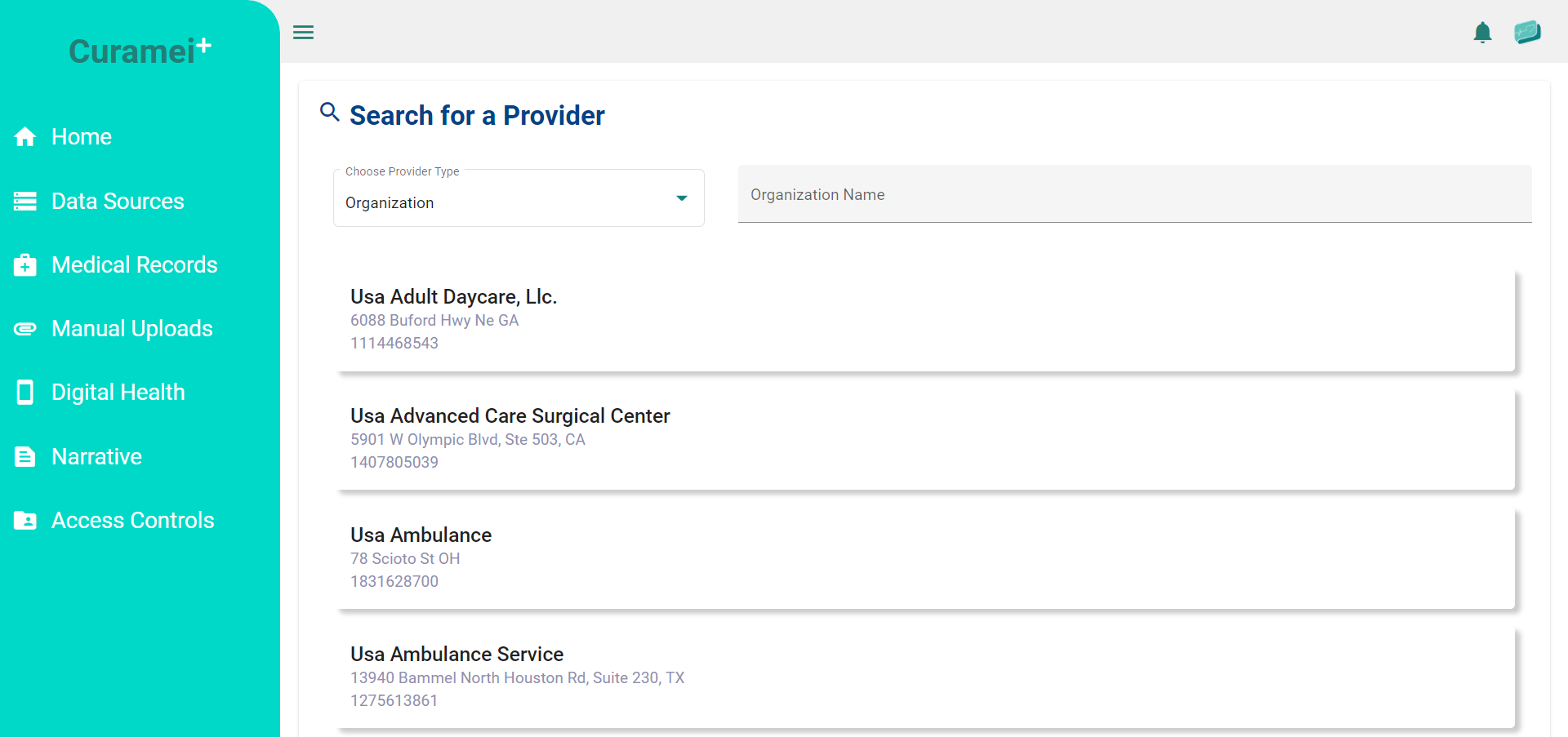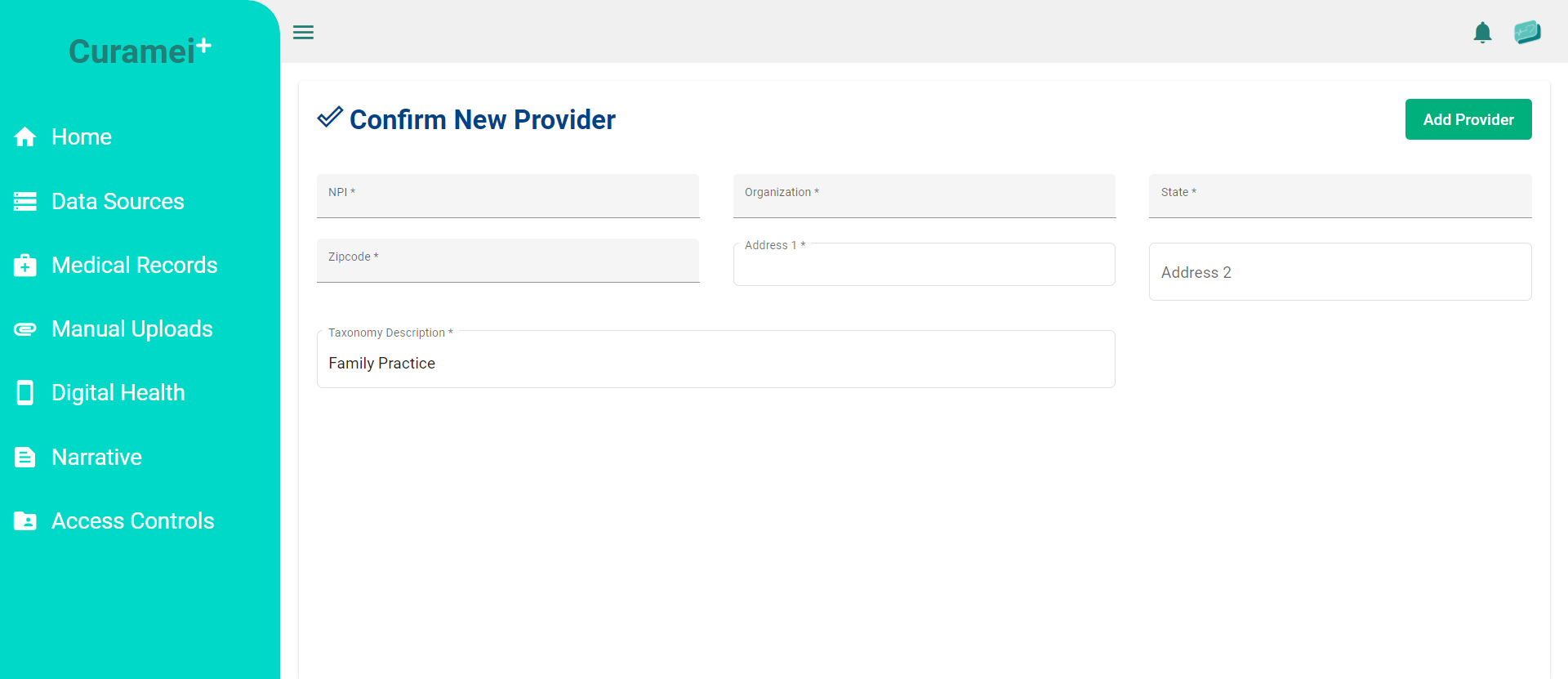Help Center
Learn how to best utilize Curamei's functionalities to enhance quality of care.
Adding Data Sources
Sources of health data are organized into "Data Sources", which can consist of patient portals and manually uploaded documents. The purpose of this categorization is to appropriately categorize the data which you choose to aggregate and share on the Curamei platform. All of your data sources can be reviewed on the Data Sources page, and a new source can be added from the "Add Data Source" button in the top corner of the page. Afterward, you will be prompted to select a patient portal or manual upload type.
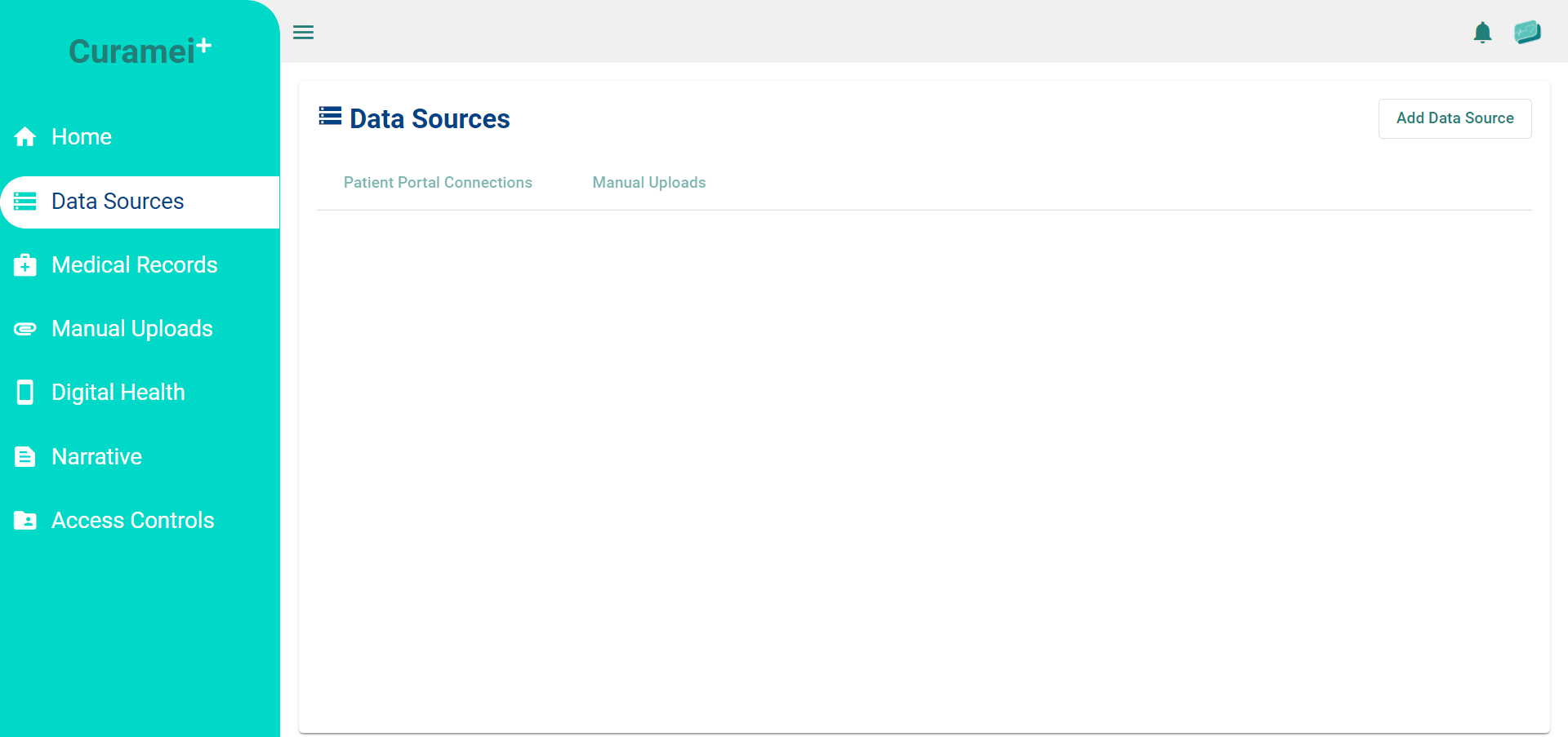
Patient Portal
Patients have the ability to search for and connect to their own patient portals. Each connected patient portal will act as a source of electronic health records data which will be accessible from the Medical Records page. To find the patient portal, simply start typing in the search bar and select the patient portal if it is available. You will be redirected to the appropriate login page for the patient portal where you will authorize permission for data to flow from the patient portal to Curamei. If your patient portal is not supported, feel free to let us know about the patient portal you would like to see supported at our contact form.
Manual Upload
Manually uploaded documents must be stored under a healthcare provider for the purpose of categorizing uploaded media. If you want to upload a picture of your prescription or a document explaining a treatment plan, this is the ideal method, but you must first search for and add the provider that gave or is otherwise most relevant to that uploaded file. The provider will not be notified unless you share your manual uploads. The search mechanism is based on the National Provider Identifier (NPI) number of that provider.