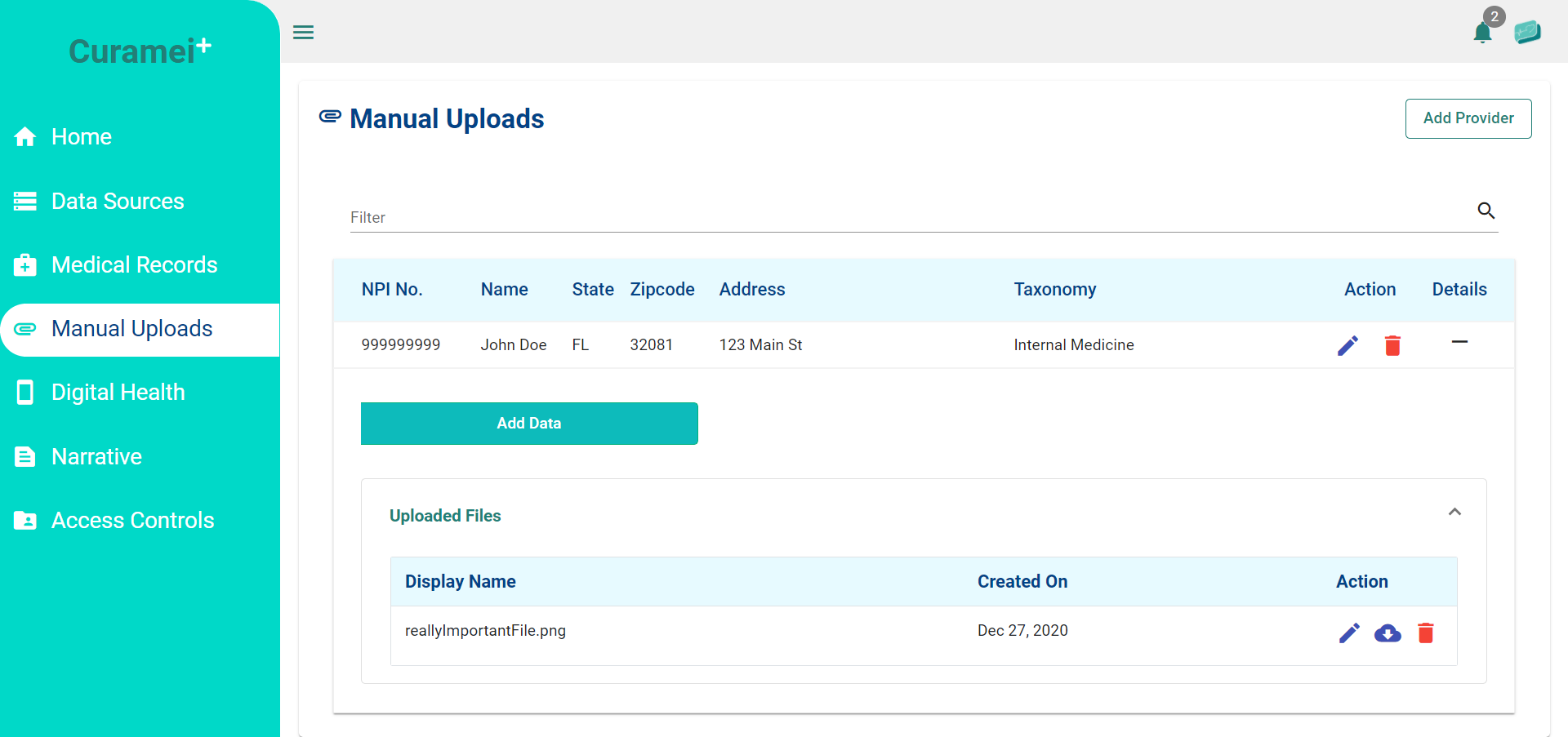Help Center
Learn how to best utilize Curamei's functionalities to enhance quality of care.
Viewing Manual Uploads
The Manual Uploads screen allows patients to upload files for storage under the name of providers that they receive treatment from. Only providers added for Manual Upload via the Data Source addition process. Providers given access to a patient's manual uploads cannot upload, only view files already uploaded by the patient. To view files, simply click to see the details of a provider, and the files are visible under the "Uploaded Files" expansion panel. Within the expansion panel, files can be renamed, downloaded, or archived. Note that archival will make the file unavailable to anyone.