Help Center
Learn how to best utilize Curamei's functionalities to enhance quality of care.
Managing Provider Access
What makes Curamei so powerful is that patients have the power to share their aggregated health data with providers via the platform. If your provider is on the Curamei platform, the Access Controls page is where you will manage who has access to your data.
The first step is to use the Data Sources addition process to add the provider of interest as a source of Manual Upload data. To add permissions to that provider, select the "Add Access" button which will expand a form to add permissions.
The first field will be a dropdown of your providers who have been added as a Data Source. Select the provider from the dropdown and use the multi-select dropdown to select all the permissions you want this provider to access. Clicking "Grant Access" finalizes this request to share your data. All permissions which you have granted will be visible in a table form, where the "Revoke" buttons will allow you to immediately revoke permissions from providers.
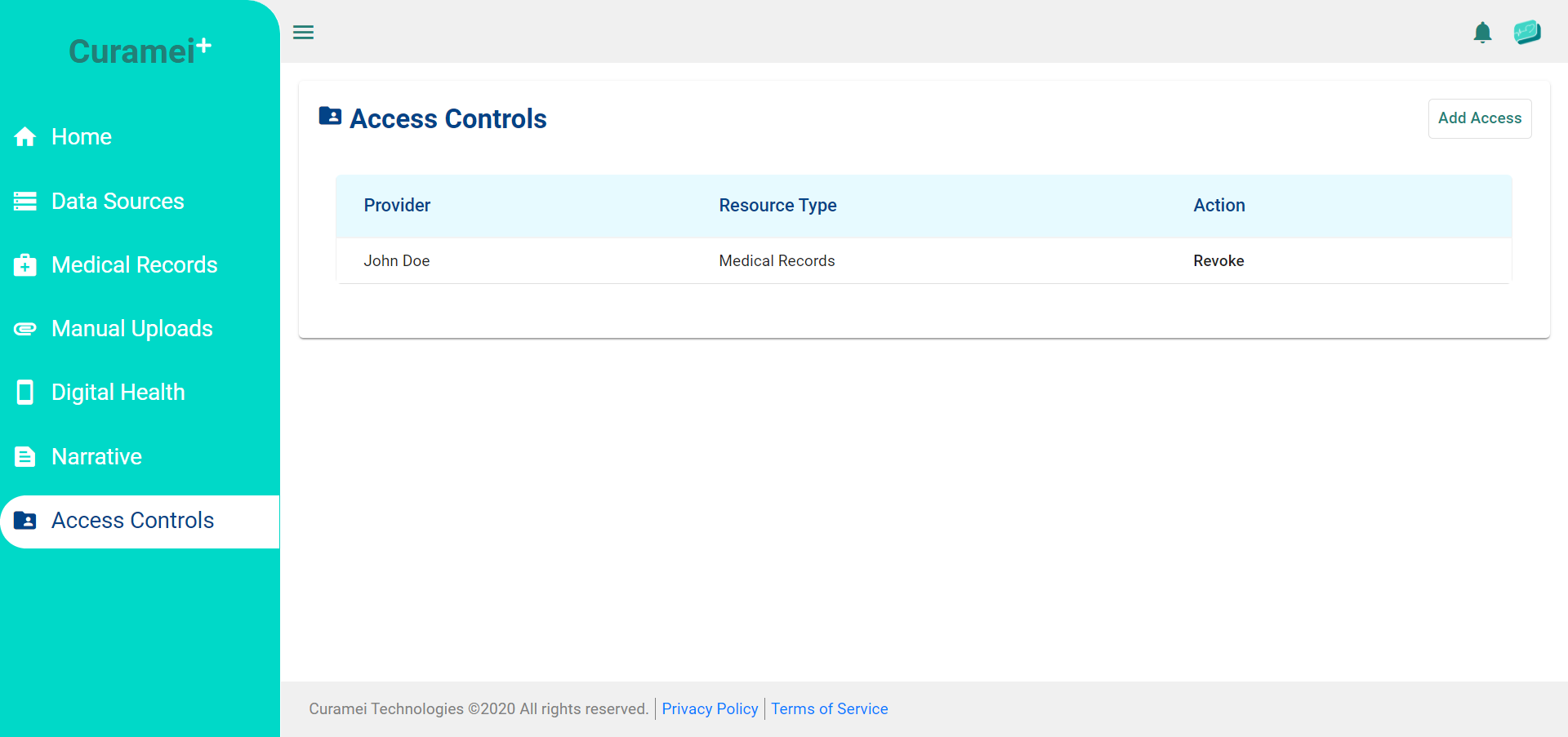
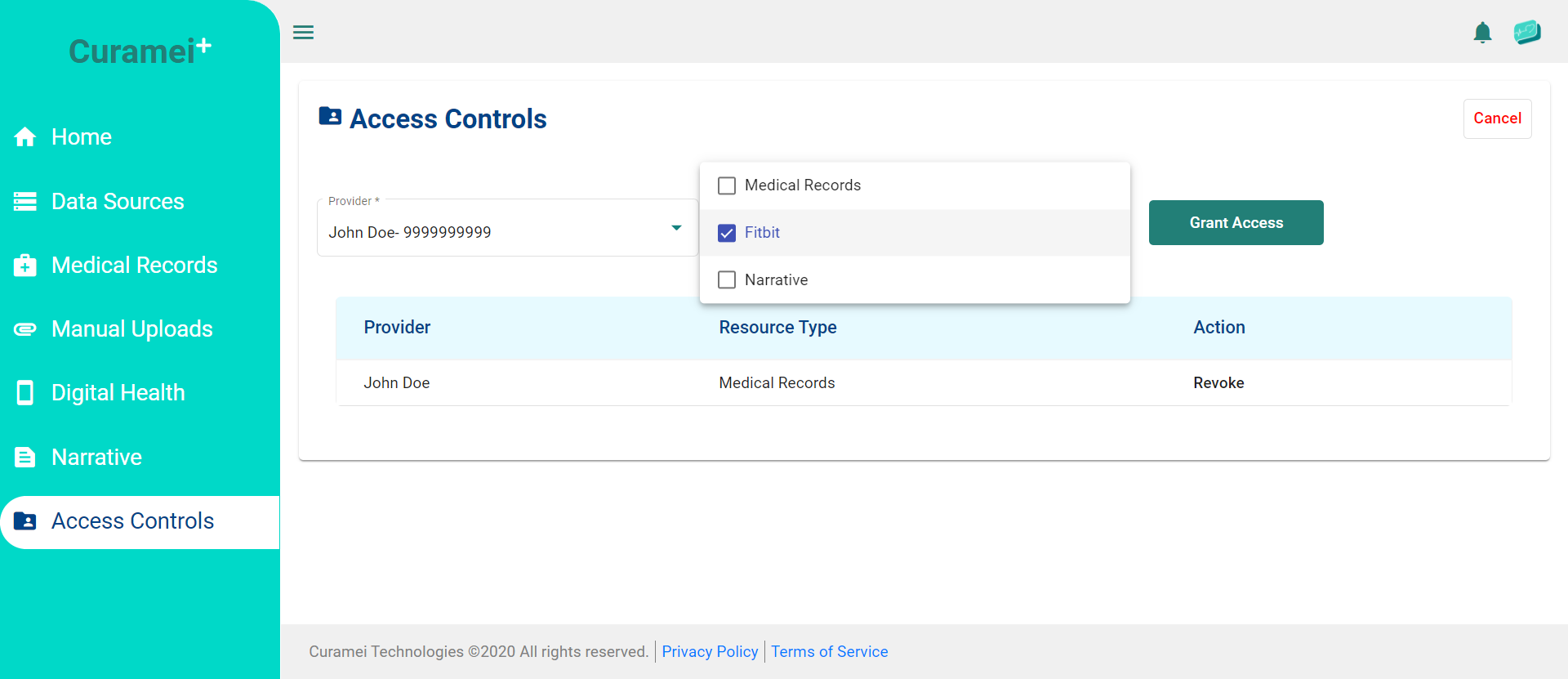
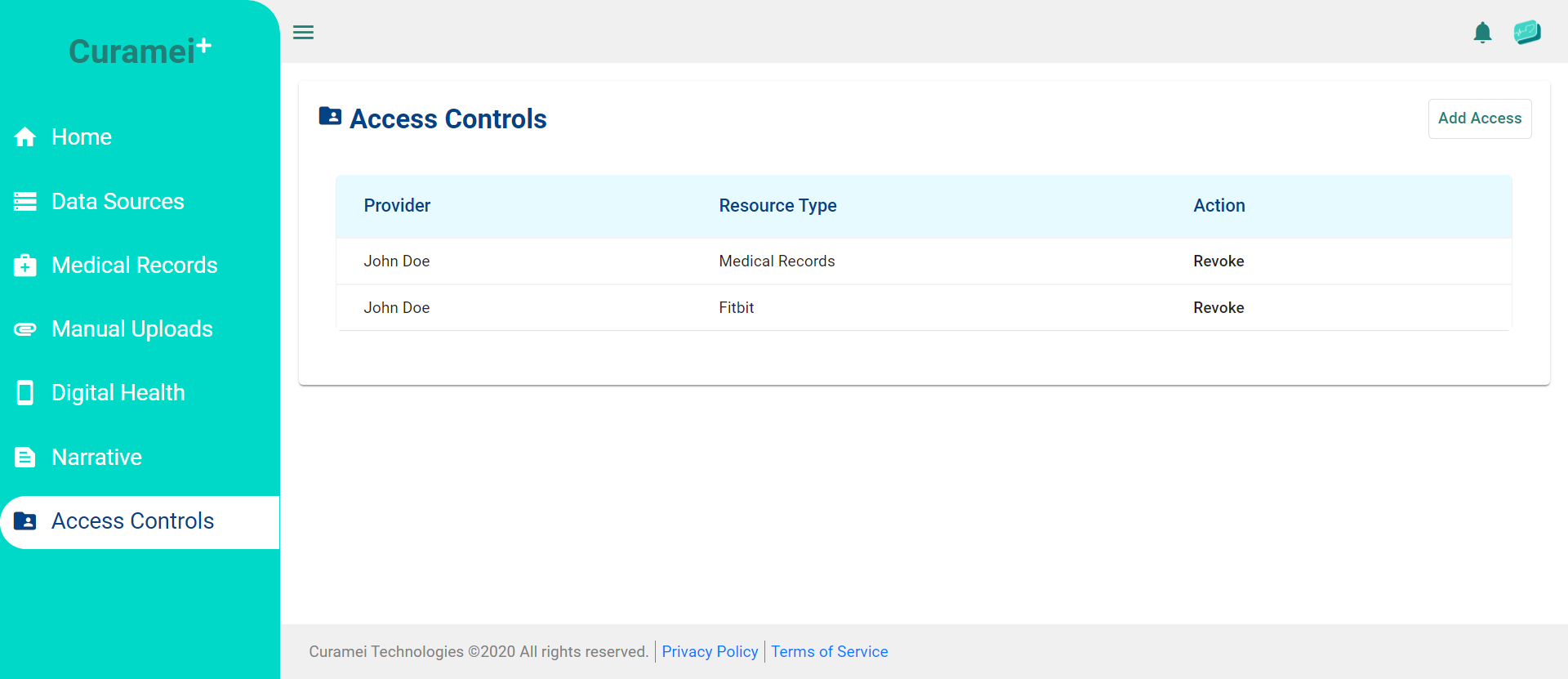
Note that for a provider to actually see your data after you provide permissions, the provider must verify that you are a patient on their own end. You do not have to do anything as long as your name and date of birth information are accurate. If you are unsure that you were confirmed, reach out to your provider to ask for details.